Module Real IP cho NGINX giúp NGINX ghi nhận được IP thực của người dùng khi NGINX đóng vai trò backend trong mô hình Reverse Proxy. Nếu không cài đặt module Real IP cho NGINX, hệ thống chỉ nhận biết được kết nối đến từ IP của Proxy Server (ví dụ như CloudFlare), thay vì IP của người dùng thật.
Nội dung
Kiểm tra module Real IP
Dùng command bên dưới để kiểm tra module ngx_http_realip_module đã được compile cùng NGINX hay chưa.
nginx -V 2>&1 | grep -o 'http_realip_module'Nếu chưa có module này, tiến hành compile lại NGINX để add thêm module
Compile NGINX
Update system
sudo apt update && sudo apt upgrade -yNGINX được viết bằng ngôn ngữ C, vì vậy để compile NGINX cần phải cài C compiler (GCC).
sudo apt install build-essential -yTải bản NGINX mới nhất tại
# Stable version
wget https://nginx.org/download/nginx-1.18.0.tar.gz && tar zxvf nginx-1.18.0.tar.gz# Mainline version
wget https://nginx.org/download/nginx-1.19.8.tar.gz && tar zxvf nginx-1.19.8.tar.gzNGINX cần 3 thư viện: PCRE, ZLIB và OPENSSL để compile
PCRE version 8.44
wget https://ftp.pcre.org/pub/pcre/pcre-8.44.tar.gz && tar xzvf pcre-8.44.tar.gzZLIB version 1.2.11
wget http://www.zlib.net/zlib-1.2.11.tar.gz && tar xzvf zlib-1.2.11.tar.gzOPENSSL version 1.1.0j
wget https://www.openssl.org/source/openssl-1.1.0j.tar.gz && tar xzvf openssl-1.1.0j.tar.gzSau khi giải nén, xóa các file nén vừa tải về
rm -rf *.tar.gzCài đặt module Real IP cho NGINX
Di chuyển tới thư mục chứa source code NGINX
cd ~/nginx-1.18.0Để giữ lại vị trí các file config, danh sách các module sau khi build giống với môi trường hiện tại, ta dùng lệnh sau để lấy compile string của phiên bản NGINX đang chạy:
nginx -VCopy lại compile string bắt đầu từ sau đoạn “configure arguments:” cho đến hết, và chèn thêm “–with-http_realip_module” ở cuối để enable module http_realip_module
./configure --prefix=/usr/share/nginx \
--sbin-path=/usr/bin/nginx \
--modules-path=/usr/lib/nginx/modules \
--conf-path=/etc/nginx/nginx.conf \
--error-log-path=/var/log/nginx/error.log \
--http-log-path=/var/log/nginx/access.log \
--pid-path=/run/nginx.pid \
--lock-path=/var/lock/nginx.lock \
--user=www-data \
--group=www-data \
--build=Ubuntu \
--http-client-body-temp-path=/var/lib/nginx/body \
--http-fastcgi-temp-path=/var/lib/nginx/fastcgi \
--http-proxy-temp-path=/var/lib/nginx/proxy \
--http-scgi-temp-path=/var/lib/nginx/scgi \
--http-uwsgi-temp-path=/var/lib/nginx/uwsgi \
--with-openssl=../openssl-1.1.0j \
--with-openssl-opt=enable-ec_nistp_64_gcc_128 \
--with-openssl-opt=no-nextprotoneg \
--with-openssl-opt=no-weak-ssl-ciphers \
--with-openssl-opt=no-ssl3 \
--with-pcre=../pcre-8.44 \
--with-pcre-jit \
--with-zlib=../zlib-1.2.11 \
--with-compat \
--with-file-aio \
--with-threads \
--with-http_addition_module \
--with-http_auth_request_module \
--with-http_dav_module \
--with-http_flv_module \
--with-http_gunzip_module \
--with-http_gzip_static_module \
--with-http_mp4_module \
--with-http_random_index_module \
--with-http_slice_module \
--with-http_ssl_module \
--with-http_sub_module \
--with-http_stub_status_module \
--with-http_v2_module \
--with-http_secure_link_module \
--with-mail \
--with-mail_ssl_module \
--with-stream \
--with-stream_realip_module \
--with-stream_ssl_module \
--with-stream_ssl_preread_module \
--with-debug \
--with-cc-opt='-g -O2 -fPIE -fstack-protector-strong -Wformat -Werror=format-security -Wdate-time -D_FORTIFY_SOURCE=2' \
--with-ld-opt='-Wl,-Bsymbolic-functions -fPIE -pie -Wl,-z,relro -Wl,-z,now' \
--with-http_realip_module \Tiến hành Compile
make && sudo make installXóa các thư mục source code đã được compile xong
cd ~
rm -r nginx-1.18.0/ openssl-1.1.0j/ pcre-8.44/ zlib-1.2.11/
mkdir -p /var/lib/nginx && sudo nginx -tKiểm tra NGINX Version và compile string
sudo nginx -v && sudo nginx -VOutput
nginx version: nginx/1.18.0 (Ubuntu)
built by gcc 9.3.0 (Ubuntu 9.3.0-17ubuntu1~20.04)
built with OpenSSL 1.1.0j 20 Nov 2018
TLS SNI support enabled
configure arguments: --prefix=...
...Chạy lại command để check module http_realip đã được compile cùng NGINX hay chưa
nginx -V 2>&1 | grep -o 'http_realip_module'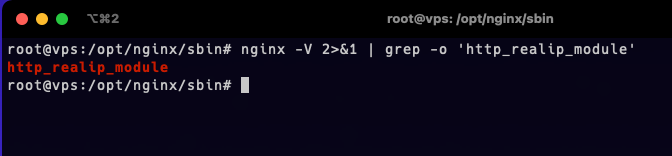
Tạo Systemd service cho NGINX
Chạy command để mở file nginx.service
sudo vim /etc/systemd/system/nginx.servicePaste nội dung bên dưới vào cửa sổ vim vừa mở
[Unit]
Description=A high performance web server and a reverse proxy server
After=network.target
[Service]
Type=forking
PIDFile=/run/nginx.pid
ExecStartPre=/usr/bin/nginx -t -q -g 'daemon on; master_process on;'
ExecStart=/usr/bin/nginx -g 'daemon on; master_process on;'
ExecReload=/usr/bin/nginx -g 'daemon on; master_process on;' -s reload
ExecStop=-/bin/start-stop-daemon --quiet --stop --retry QUIT/5 --pidfile /run/nginx.pid
TimeoutStopSec=5
KillMode=mixed
[Install]
WantedBy=multi-user.target
Start and enable NGINX service:Start nginx và tùy chọn để nginx khởi động cùng hệ thống
sudo systemctl start nginx.service
sudo systemctl enable nginx.serviceHoàn tất.