Trong bài viết này mình sẽ chia sẻ cách định nghĩa global scope trong laravel và cách sử dụng global scope trong ứng dụng laravel 6+.
Global scope là một tính năng rất hay trong laravel. Sử dụng Global scope bạn có thể tái sử dụng được những eloquent condition giống nhau trong laravel.
Trong ví dụ này mình sẽ tạo ActiveScope để lấy các sữ liệu có trạng thái active từ model và cách sử dụng với nhiều models có scope giống nhau.
Bạn có thể xem ví dụ bên dưới để hiểu hơn về global scope nhé.
Đầu tiên mình sẽ tạo 2 tables users, admins với dữ liệu demo như bên dưới.
Table users:

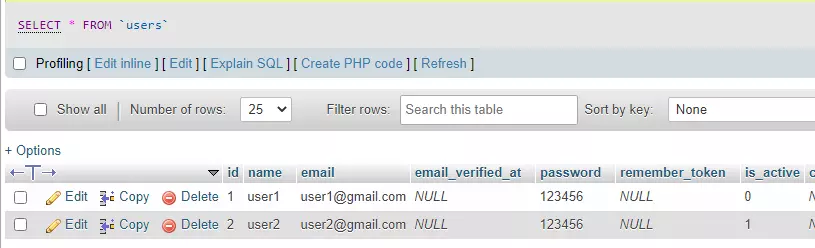
Table admins:

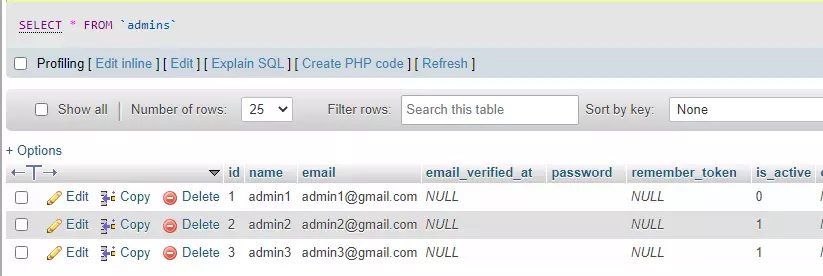
Tạo Global Scope File
Trong bước này mình sẽ tạo mới ActiveScope global scope class như bên dưới:
app\Scopes\ActiveScope.php
<?php
namespace App\Scopes;
use Illuminate\Database\Eloquent\Builder;
use Illuminate\Database\Eloquent\Model;
use Illuminate\Database\Eloquent\Scope;
class ActiveScope implements Scope
{
/**
* Apply the scope to a given Eloquent query builder.
*
* @param \Illuminate\Database\Eloquent\Builder $builder
* @param \Illuminate\Database\Eloquent\Model $model
* @return void
*/
public function apply(Builder $builder, Model $model)
{
$builder->where('is_active', '=', 1);
}
}
Định nghĩa Global Scope trong User Model
app/Models/User.php
<?php
namespace App\Models;
use Illuminate\Database\Eloquent\Model;
use App\Scopes\ActiveScope;
class User extends Model
{
protected $fillable = [
'name','email','password','is_active',
];
protected static function boot()
{
parent::boot();
static::addGlobalScope(new ActiveScope);
}
}
Định nghĩa Global Scope trong Admin Model
app/Models/Admin.php
<?php
namespace App\Models;
use Illuminate\Database\Eloquent\Model;
use App\Scopes\ActiveScope;
class Admin extends Model
{
protected $fillable = [
'name','email','password','is_active',
];
protected static function boot()
{
parent::boot();
return static::addGlobalScope(new ActiveScope);
}
}
Tạo UserController.php
Mình tạo UserController và thêm code như bên dưới.
<?php
namespace App\Http\Controllers;
use Illuminate\Http\Request;
use App\Models\User;
use App\Models\Admin;
use App\Scopes\ActiveScope;
class UserController extends Controller
{
public function index()
{
//write code here
}
}
Kiểm tra query lấy dữ liệu
Thực hiện lấy tất cả các bản ghi có trạng thái is_active = 1
Thêm đoạn code bên dưới vào hàm index để lấy dữ liệu từ 2 bảng users,admins.
public function index()
{
$users = User::select('*')->get();
$admins = Admin::select('*')->get();
dd($users, $admins);
}
Output dữ liệu bảng users:
array:1 [▼
0 => array:7 [▼
"id" => 2
"name" => "user2"
"email" => "[email protected]"
"email_verified_at" => null
"is_active" => 1
"created_at" => null
"updated_at" => null
]
]
Output dữ liệu bảng admins:
array:2 [▼
0 => array:9 [▼
"id" => 2
"name" => "admin2"
"email" => "[email protected]"
"email_verified_at" => null
"password" => ""
"remember_token" => null
"is_active" => 1
"created_at" => null
"updated_at" => null
]
1 => array:9 [▼
"id" => 3
"name" => "admin3"
"email" => "[email protected]"
"email_verified_at" => null
"password" => ""
"remember_token" => null
"is_active" => 1
"created_at" => null
"updated_at" => null
]
]
Thực hiện lấy tất cả các bản ghi không phân bit trạng thái is_active của dữ liệu .
public function index()
{
$users = User::select('*')->withoutGlobalScope(ActiveScope::class)->get()->toArray();
$admins = Admin::select('*')->withoutGlobalScope(ActiveScope::class)->get()->toArray();
dd($users, $admins);
}
Output dữ liệu bảng users:
array:2 [▼
0 => array:7 [▼
"id" => 1
"name" => "user1"
"email" => "[email protected]"
"email_verified_at" => null
"is_active" => 0
"created_at" => null
"updated_at" => null
]
1 => array:7 [▼
"id" => 2
"name" => "user2"
"email" => "[email protected]"
"email_verified_at" => null
"is_active" => 1
"created_at" => null
"updated_at" => null
]
]
Output dữ liệu bảng admins:
array:3 [▼
0 => array:9 [▼
"id" => 1
"name" => "admin1"
"email" => "[email protected]"
"email_verified_at" => null
"password" => ""
"remember_token" => null
"is_active" => 0
"created_at" => null
"updated_at" => null
]
1 => array:9 [▼
"id" => 2
"name" => "admin2"
"email" => "[email protected]"
"email_verified_at" => null
"password" => ""
"remember_token" => null
"is_active" => 1
"created_at" => null
"updated_at" => null
]
2 => array:9 [▼
"id" => 3
"name" => "admin3"
"email" => "[email protected]"
"email_verified_at" => null
"password" => ""
"remember_token" => null
"is_active" => 1
"created_at" => null
"updated_at" => null
]
]
Mình hy vọng bài viết sẽ giúp ích cho các bạn!
Tham khảo: https://www.itsolutionstuff.com/