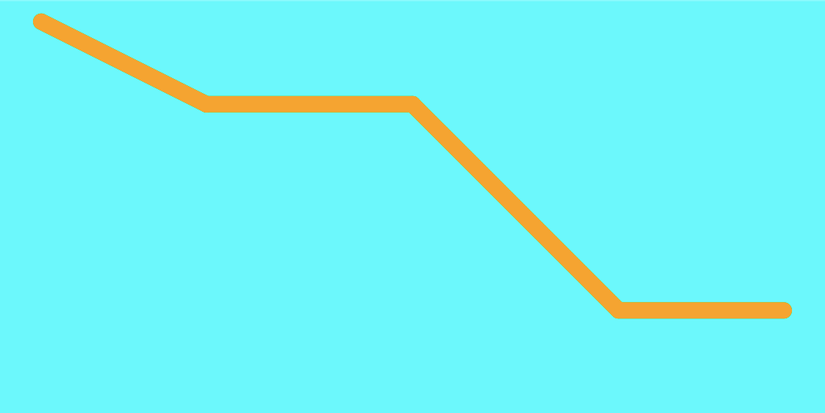
Đầu tiên, mình sẽ tạo một khung bao bằng thẻ <svg> như sau:
<svg width='200' height='100' style='background: cyan'></svg>
 Sau đó, mình sẽ vẽ các đoạn thẳng bằng thẻ <line/>, với điểm kết thúc của đoạn thẳng trước là điểm bắt đầu của đoạn thẳng tiếp theo:
Sau đó, mình sẽ vẽ các đoạn thẳng bằng thẻ <line/>, với điểm kết thúc của đoạn thẳng trước là điểm bắt đầu của đoạn thẳng tiếp theo:
<svg width='200' height='100' style='background: cyan'>
<line x1='10' y1='5' x2='50' y2='25' stroke='orange' stroke-width='4' stroke-linecap='round'/>
<line x1='50' y1='25' x2='100' y2='25' stroke='orange' stroke-width='4' stroke-linecap='round'/>
<line x1='100' y1='25' x2='150' y2='75' stroke='orange' stroke-width='4' stroke-linecap='round'/>
<line x1='150' y1='75' x2='190' y2='75' stroke='orange' stroke-width='4' stroke-linecap='round'/>
</svg>
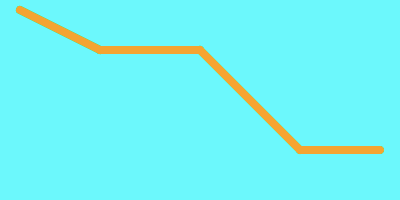
Bây giờ, bạn có thể vẽ các đường kẻ gấp khúc bằng SVG thật dễ dàng!
Lưu ý khi dùng thẻ line là ta cần gắn thuộc tính stroke để chúng có thể hiện thị ngay.
Nguồn: www.naututs.com