Requirement
Để tạo được một dự án mới dùng reactjs bạn cần phải có
- Node version >= 10.16
- npm version >= 5.6 bạn có thể cài version mới nhất của node hiện tại (14.17.0)
Create project
npx create-react-app react-app
cd react-app
npm start
Sau khi chạy npm start sẽ mở một tab hôm page như ảnh dưới
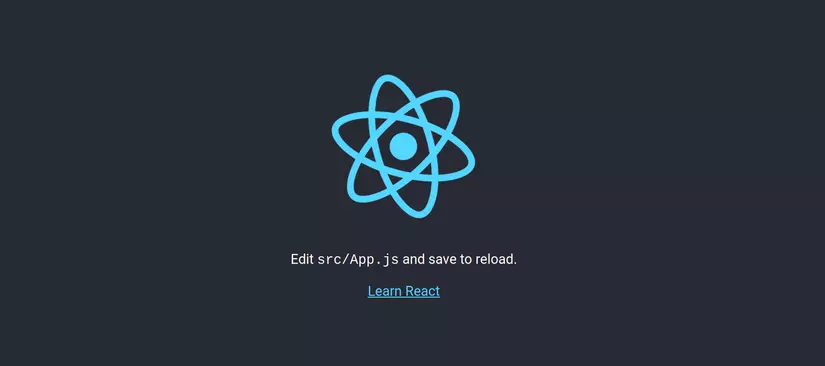
Cấu trúc của project
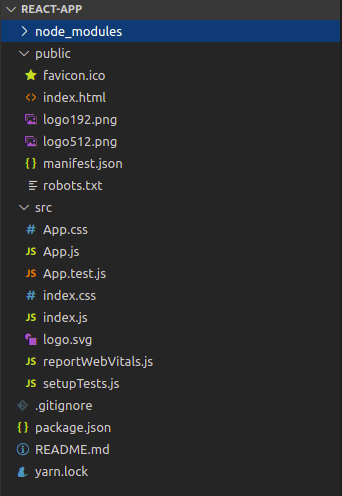
- src/Index.js : react nó sẽ bắt đầu chạy từ trong file index.js này.
- src/ .css : những file có đuôi là .css dùng để viết css style
- src/app.js : là component để render home page như ảnh trên. Nó được gọi ở trong file index.js.
- thư mục public : dùng để chứa các trang web tĩnh hoặc ảnh ...
- package.json chứa các module/library
- thư mục node_modules : chứa các package module hoặc library
Components
Components là gì? Components là một javascript class hoặc function trả về giá trị là HTML thông qua hàm render(). Component được chia làm 2 loại với giá trị return như nhau. Đọc thêm sự khác nhau giữa class components và function components ở đây
- Class components
class Greeting extends React.Component {
render() {
return <h2>Hello!</h2>;
}
}
- Function components
function Greeting() {
return <h2>Hello!</h2>;
}
Hoạt động của project
Mình sẽ nhìn vào file khởi động đầu tiên của react. Đó là file src/index.js
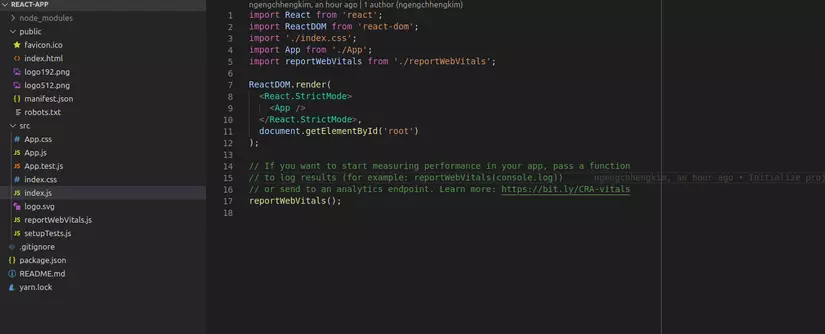
- Để gọi được các module hoặc library hoặc component mình cần phải import nó vào trong file. Vd:
import App from './App';
- File index.js này có render component App với cú pháp là
<App />vào trong element có id làroot(element idrootcó sẵn khi tạo project) - Trong file App có render trang html như home page ở trên.
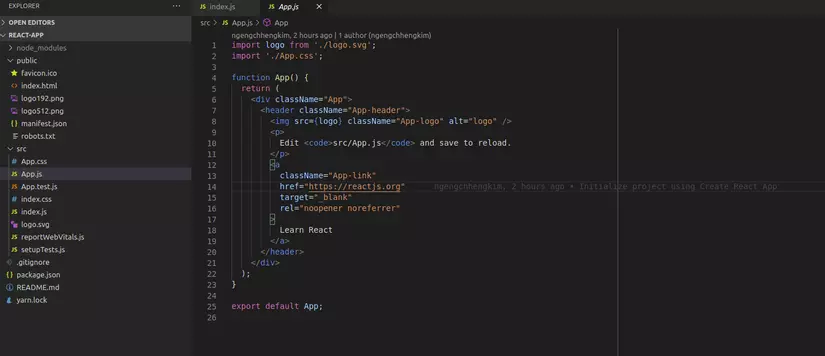
React State
State là một đối tượng lưu giá trị của Components. Khi giá trị của state thay đổi Components sẽ render lại. Mình sẽ lấy ví dụ mình có 1 ổ nhập, khi nhập giá trị vào đó nó sẽ được hiển thì lên ở trên screen.
Mình sẽ thay code mới vào trong file App.js
import React, { useState } from 'react';
function App() {
const [name, setName] = useState("");
return (
<div>
<input className="inputName" onChange={(e) => setName(e.target.value)} /><br></br>
<div>{name}</div>
</div>
);
}
export default App;
ở đây mình đang sử dụng State Hook để set và get value của state.
const [name, setName] = useState("");
userState gồm có 2 phần. Phần thứ nhất là biết name với giá trị khởi đầu là "" và phần thứ 2 dùng để update state.
Sau khi chạy sẽ được kết quả sẽ như ảnh dưới.
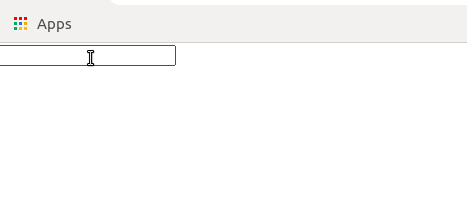
Lifecycle
- componentWillMount: thực hiện trước khi render lần đầu tiên.
- componentDidMount: thực hiện sau khi render lần đâu tiên. Thường thì Ajax request, state update, javascript framworks hoặc các function dùng delay được gọi trong này.
- componentWillReceiveProps: thực hiện sau khi một giá trị nào đó thay đổi và trước khi render được gọi.
- shouldComponentUpdate: dùng để check component có nên render lại không. Nó sẽ return với giá trị là true hoặc fault. Giá trị mặc của nó sẽ là true.
- componentWillUpdate: thực hiện trước khi rendering
- componentDidUpdate: thực hiện sau khi rendering.
- componentWillUnmount: thực hiện sau khi component bị unmounted trong trong dom.