1. Sau khi create project Flutter bằng Android Studio, thì mở thư mục ios run pod init và pod install để tạo pod , sau đó thêm đoạn code sau vào để setting pod :
# Uncomment this line to define a global platform for your project
platform :ios, '11.0'
# CocoaPods analytics sends network stats synchronously affecting flutter build latency.
ENV['COCOAPODS_DISABLE_STATS'] = 'true'
project 'Runner', {
'Debug' => :debug,
'Profile' => :release,
'Release' => :release,
}
def flutter_root
generated_xcode_build_settings_path = File.expand_path(File.join('..', 'Flutter', 'Generated.xcconfig'), __FILE__)
unless File.exist?(generated_xcode_build_settings_path)
raise "#{generated_xcode_build_settings_path} must exist. If you're running pod install manually, make sure flutter pub get is executed first"
end
File.foreach(generated_xcode_build_settings_path) do |line|
matches = line.match(/FLUTTER_ROOT\=(.*)/)
return matches[1].strip if matches
end
raise "FLUTTER_ROOT not found in #{generated_xcode_build_settings_path}. Try deleting Generated.xcconfig, then run flutter pub get"
end
require File.expand_path(File.join('packages', 'flutter_tools', 'bin', 'podhelper'), flutter_root)
flutter_ios_podfile_setup
target 'Runner' do
use_frameworks!
use_modular_headers!
flutter_install_all_ios_pods File.dirname(File.realpath(__FILE__))
end
post_install do |installer|
installer.pods_project.targets.each do |target|
flutter_additional_ios_build_settings(target)
end
end
2. Cần check target OS đang chạy của pod và của target là bao nhiêu :
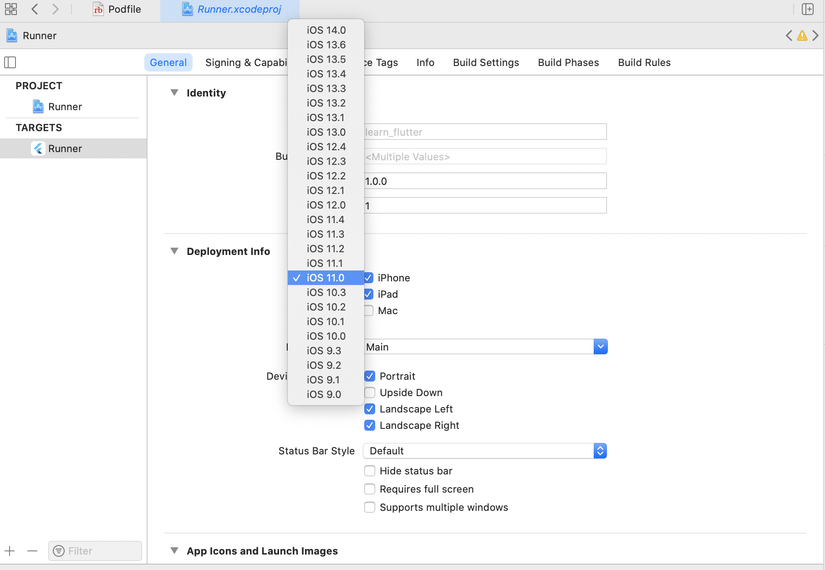
3. Cần xoá file : "Flutter.framework" để cài lại pod hoặc xoá :
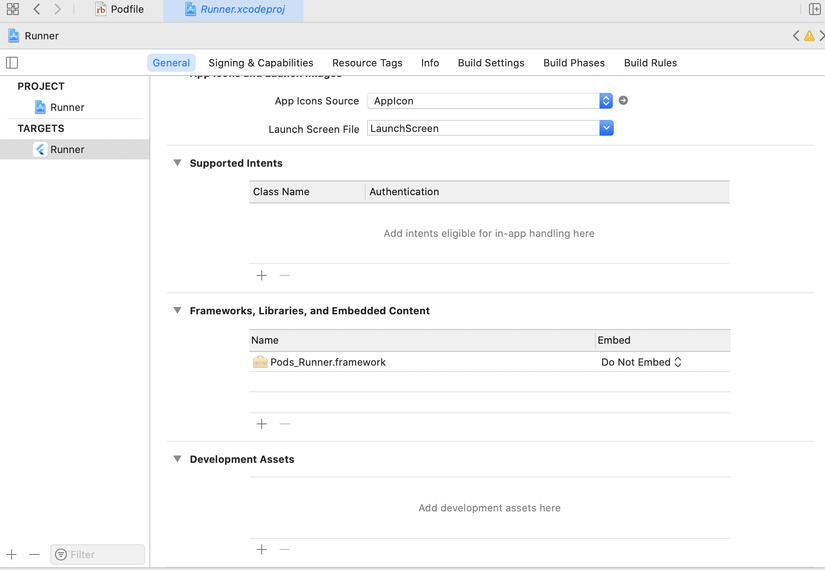
4. Chạy lệnh , chú ý nhớ setting schema Running là Debug hoặc Release:
flutter build ios --verbose
sau đó check lỗi báo về :
5. Đây là cách build file ipa :
https://stackoverflow.com/questions/51254470/how-to-create-ipa-file-for-testing-using-runner-app